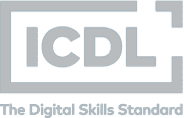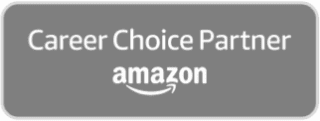Module 1: Using Functions – Using Functions; AutoSum
Module 2: Date and Time Functions – Basic and Complex Date and Time Functions
Module 3: Text Functions – Using Text Functions
Module 4: Logical Functions – Filling Cells by Using Flash Fill; Using Logical Functions
Module 5: Lookup Functions – CHOOSE, HLOOKUP, and VLOOKUP Functions
Module 6: Financial Functions – Financial Functions and Terminology; Personal and Professional Financial Functions; Depreciation
Module 7: Statistical Functions – Statistical Functions for Description, Forecasting, and Inference
Module 8: Connecting to External Data – Connecting to Other Workbooks, Access Databases, and Web Data Sources; Using Get and Transform Functions
Module 9: Macros – Recording and Managing Macros; Copying Macros between Workbooks
Module 10: Tables – Working with Tables; Table References; Table Styles
Module 11: PivotTables – Working with PivotTables; Filters and Slicers; PivotCharts
Module 12: Data Analysis – What-If Analysis; Scenario Manager; Using Goal Seek and the Solver Program
Module 13: Graphics and Charts – Area, Surface, Radar, and Bubble Charts; Sparklines; Stock Charts; Dual Axis and Other Charts
To discuss this training and how it can be adapted to your individual or business needs, speak to a Course Advisor in your nearest centre or enquire online and we’ll get back to you.