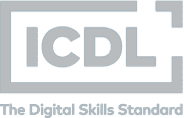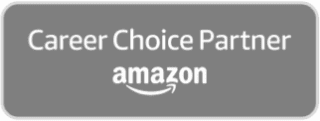Adobe InDesign is an industry standard software program that can help you create professional content such as brochures or print media.
There are five Domains in the InDesign course:
Domain 1: Working in the Design Industry
Purpose, Audience and Audience Needs, Design Plans, Copyright, Permissions and Licensing, Key Terminology, Design Principles and Best Practices.
Domain 2: Project Setup and Interface
Document Creation and Application Workspace, Non-Printing Tools, Importing Assets, Colours, Swatches and Gradients, and Object Styles.
Domain 3: Organising Documents
Use Layers to Manage Elements, Manage and Modify Pages.
Domain 4: Creating Document Elements
Core Tools and Features, Add and Manipulate Text, Manage Selections, Transform Graphics and Media, Reconstructing and Editing, Effects and Styles, Interactive and Dynamic Content, Create and Edit Tables.
Domain 5: Publishing Documents
Preparing Documents for Publishing, Export or Save Documents.
BENEFITS
- Access to our LiveTutor service to help answer any content or learning queries you may have on a 24/7 basis.
- The opportunity to gain industry recognised certification*.