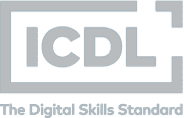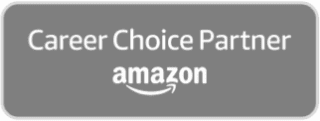Medical offices require a lot of admin. Getting to grips with the finer workings of Microsoft Word means you can create professional looking documents and reports quickly and easily, saving you hours of wasted time trying to format files that won’t behave.
In this course you’ll look at how to: –
• Create a number of different documents including letters, reports and notices
• Amend existing documents and proofread with the inbuilt tools
• Format text and tables for a more professional looking finish
• Arrange and re-order data in different types of documents and formats
• Use headers and footers for document consistency
• Insert pictures into documents
Here is what you’ll cover throughout the three modules in this course:
- Module One: Including: using document templates; writing letters, reports and notices; proofreading; margins, spacing and indenting; formatting a table; moving and deleting text.
- Module Two: Including: amending an existing document; recognising proofreading symbols; inserting and changing a file; word counts; formatting text; rearranging and sorting data in different types of document and in different formats; portrait and landscape orientations; headers and footers; inserting an automatic file name and path; numbering pages.
- Module Three: Including: routing; inserting text; numbering continuation sheets; inserting and adjusting a picture; aligning decimals in a table; finding and replacing text in a document; applying text wrapping; reordering data in a table; sorting information into alphabetical order.