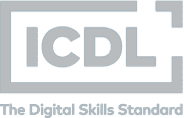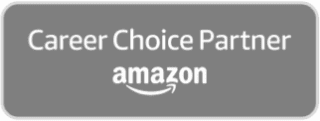OneDrive is a robust, cloud-based platform that allows users to seamlessly manage their personal and professional documents and files from any device.
In this course, you will explore the OneDrive interface and the different tools the platform offers. You will discover how to search for files in OneDrive, using key information about your documents. You will also learn how to create and edit files, share files, and communicate with a team using OneDrive.
You will then move on to learn how to import files and folders into OneDrive and how to download documents to your computer that you have stored in OneDrive. Lastly, you will learn how to keep your OneDrive account organised and up to date.
COURSE CONTENT
Module 1 – Signing In and Setting Up
Module 2 – Using the Storage Tools
Module 3 – Organising Files